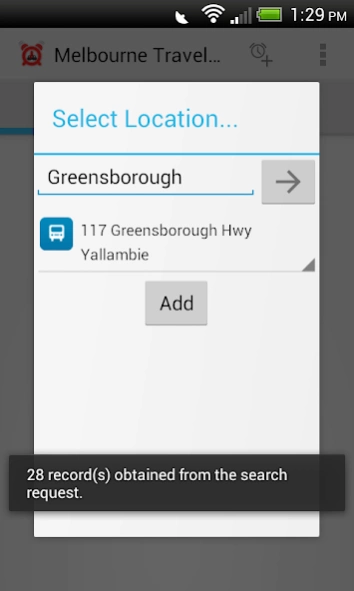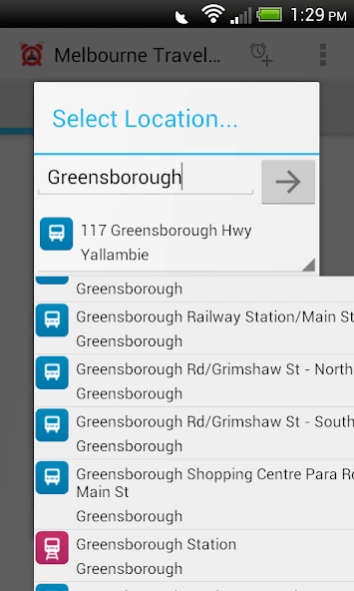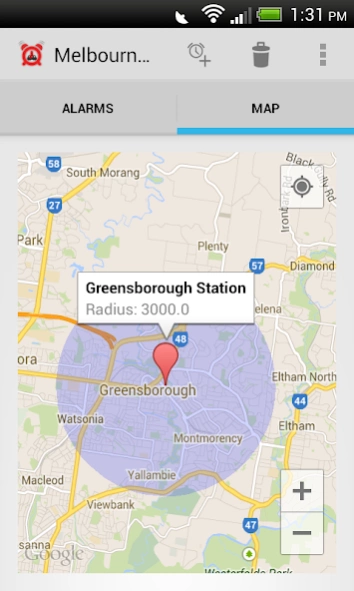Melbourne Travel Alarm 2.02
Free Version
Publisher Description
Melbourne Travel Alarm - Sets a location aware alarm for public transport stops in Melbourne, Australia
Have you ever fallen asleep on a train and woken up after your stop? Sometimes, it is very easy to do, especially after a long day. Or maybe you have been so engrossed in a good book that before you realised, you'd gone past your stop.
Have you ever been in an unfamiliar city on public transport and are not sure when you stop is approaching?
Well, if you live in Melbourne Australia, or anywhere covered by the Public Transport Victoria including the VLine network, most of Victoria, then perhaps this app can help you!
This app is designed to allow the user to set an alarm that will activate when the user approaches a certain location on the train, bus or tram networks in the Melbourne area and beyond.
To add an alarm, simply select the station/tram stop/bus stop from a pick list. This alarm is then stored and can be turned on or off as desired.
When the alarm is on, then by using the phone's location the app will determine if the phone is within the vicinity of the stop and if so, will vibrate and play sounds as a notification in order to alert you to the fact that you probably need to get off soon.
There is a Map screen available, so the user can see graphically the extent of the area that, by entering, will trigger the alarm (if on).
The Alarm sound is configurable, as is the radius from the stop where you want to be alerted, crossing which will trigger the alarm.
For a limited time, this version is the full premium release. No restrictions!
Never wake up and curse that you've gone past your stop again!
If you have any issues, please email
trowe67@gmail.com
About Melbourne Travel Alarm
Melbourne Travel Alarm is a free app for Android published in the Recreation list of apps, part of Home & Hobby.
The company that develops Melbourne Travel Alarm is A R C Rowe. The latest version released by its developer is 2.02.
To install Melbourne Travel Alarm on your Android device, just click the green Continue To App button above to start the installation process. The app is listed on our website since 2018-12-06 and was downloaded 1 times. We have already checked if the download link is safe, however for your own protection we recommend that you scan the downloaded app with your antivirus. Your antivirus may detect the Melbourne Travel Alarm as malware as malware if the download link to au.tonyrowe.melbournetravelalarm is broken.
How to install Melbourne Travel Alarm on your Android device:
- Click on the Continue To App button on our website. This will redirect you to Google Play.
- Once the Melbourne Travel Alarm is shown in the Google Play listing of your Android device, you can start its download and installation. Tap on the Install button located below the search bar and to the right of the app icon.
- A pop-up window with the permissions required by Melbourne Travel Alarm will be shown. Click on Accept to continue the process.
- Melbourne Travel Alarm will be downloaded onto your device, displaying a progress. Once the download completes, the installation will start and you'll get a notification after the installation is finished.